Cloud storage is a service that allows users to store and access their data, files, and applications over the internet, instead of on a local hard drive or physical storage device. With cloud storage, users can upload their files and data to remote servers managed by a third-party provider, which allows them to access the data from anywhere with an internet connection.
What is Cloud storage?
Cloud storage providers offer various types of storage options, such as public, private, and hybrid clouds. Public clouds are typically managed by third-party providers, while private clouds are managed by organizations for their internal use. Hybrid clouds combine the benefits of public and private clouds.
One of the main benefits of cloud storage is the ability to access files and data from anywhere with an internet connection, making it convenient for remote work and collaboration. Cloud storage also offers data redundancy and backup, as data is typically stored on multiple servers to prevent data loss due to hardware failure or other issues.
Overall, cloud storage is a popular and convenient way for individuals and businesses to store and access their data, files, and applications securely and conveniently over the internet.
Advantages of Cloud Storage
Usability and accessibility of cloud storage
In terms of usability, cloud storage providers strive to create user-friendly interfaces that allow users to easily upload, manage, and access their files and data. This includes features such as drag-and-drop file uploading, search functionality, and the ability to organize files into folders. Cloud storage providers also offer mobile apps and web interfaces that allow users to access their files and data from anywhere with an internet connection.
However, there are some usability challenges that can arise with cloud storage, such as difficulty in finding specific files or confusion around different versions of files. These challenges can be addressed through the use of clear and intuitive navigation, search functionality, and version control.
In terms of accessibility, cloud storage providers must ensure that their services can be used by people with disabilities, such as those with visual or motor impairments. This includes providing support for assistive technologies such as screen readers, keyboard navigation, and voice recognition software. Additionally, cloud storage providers must ensure that their web interfaces and mobile apps are designed with accessibility in mind, including the use of clear and simple language, alternative text for images and videos, and appropriate color contrast.
Overall, cloud storage providers strive to create services that are both usable and accessible for all users. By prioritizing usability and accessibility, cloud storage providers can ensure that their services are effective, efficient, and easy to use for everyone.
Security of cloud storage
The security of cloud storage is a major concern for both individuals and businesses, as it involves storing sensitive and confidential information on remote servers that are managed by third-party providers. To address these concerns, cloud storage providers employ a range of security measures to protect their users’ data and prevent unauthorized access, including:
- Encryption: Cloud storage providers use encryption to protect users’ data while it is in transit and at rest. This involves converting data into a secure code that can only be deciphered by authorized parties.
- Access controls: Cloud storage providers use access controls to ensure that only authorized users can access their data. This involves using secure login credentials, such as usernames and passwords, as well as multi-factor authentication and role-based access controls.
- Network security: Cloud storage providers employ network security measures to protect against cyber threats, such as malware, phishing attacks, and distributed denial of service (DDoS) attacks. This includes using firewalls, intrusion detection and prevention systems, and threat intelligence.
- Physical security: Cloud storage providers also have physical security measures in place to protect their data centers from physical threats, such as theft, natural disasters, and power outages. This includes using access controls, surveillance cameras, and backup generators.
- Compliance: Cloud storage providers must comply with various security and privacy regulations, such as the General Data Protection Regulation (GDPR) and the Health Insurance Portability and Accountability Act (HIPAA), depending on the type of data they store.
Overall, cloud storage providers take the security of their users’ data very seriously and employ a range of security measures to protect against cyber threats and unauthorized access. However, users should also take steps to protect their own data, such as using strong passwords, enabling two-factor authentication, and being cautious when sharing sensitive information.
Cost-efficient
Cloud storage can be a cost-efficient option for storing data, especially for businesses and individuals who need to store large amounts of data.
Here are some ways that cloud storage can be cost-efficient:
- Scalability: Cloud storage providers offer flexible storage options that allow users to scale up or down as needed. This means that businesses can increase or decrease their storage capacity based on their changing needs, without having to invest in expensive hardware or equipment.
- No upfront costs: Cloud storage providers typically don’t require any upfront costs, which can make it more affordable for businesses and individuals to get started. Users only pay for the storage capacity they need, and can easily adjust their storage plans as needed.
- No maintenance costs: With cloud storage, users don’t need to worry about maintaining or upgrading their storage systems, which can be costly and time-consuming. Cloud storage providers handle all maintenance and upgrades, allowing businesses and individuals to focus on their core operations.
- Shared infrastructure: Cloud storage providers use shared infrastructure, which allows them to spread the costs of maintaining and upgrading their systems across many users. This means that users can access high-quality storage services at a lower cost than if they were to invest in their own dedicated infrastructure.
- Pay-per-use pricing: Cloud storage providers typically offer pay-per-use pricing models, which means that users only pay for the storage capacity they actually use. This can be more cost-efficient than traditional storage options, where businesses may have to invest in more storage capacity than they actually need.
Overall, cloud storage can be a cost-efficient option for businesses and individuals who need to store large amounts of data. By offering flexible storage options, no upfront costs, and pay-per-use pricing, cloud storage providers make it easy for users to access high-quality storage services without breaking the bank.
Convenient sharing of files
Cloud storage allows for convenient sharing of files between individuals and teams.
Here are some ways that cloud storage makes sharing files more convenient:
- Access from anywhere: With cloud storage, users can access their files from anywhere, as long as they have an internet connection. This means that files can be shared and accessed remotely, which is especially useful for teams that work in different locations or for individuals who need to access their files on the go.
- Collaborative features: Many cloud storage providers offer collaborative features, such as shared folders and real-time editing, which make it easy for teams to work together on projects and share files. Collaborative features allow team members to access the same files and make changes in real time, which can improve productivity and reduce errors.
- Customizable access controls: Cloud storage providers allow users to customize access controls for their files and folders, which means that users can control who has access to their files and what they can do with them. This can improve security and prevent unauthorized access to sensitive information.
- Easy sharing options: Cloud storage providers offer a variety of sharing options, such as links, email invitations, and social media sharing, which make it easy for users to share their files with others. Sharing options can be customized to suit individual needs, such as setting expiration dates for links or requiring a password for access.
- Large file support: Cloud storage providers allow users to upload and share large files, which can be difficult to do with traditional email or file transfer methods. This makes it easy for users to share large files with others, such as high-resolution images, videos, or CAD files.
Overall, cloud storage makes it easy for individuals and teams to share files and collaborate on projects. With features such as remote access, collaborative editing, customizable access controls, easy sharing options, and support for large files, cloud storage is a convenient and effective way to share files with others.
Automation
Automation refers to the use of technology to perform tasks or processes automatically, without the need for human intervention. In the context of cloud storage, automation can help to streamline tasks and improve efficiency.
Here are some examples of how automation can be used in cloud storage:
- Automated backups: Cloud storage providers often offer automated backup features, which allow users to schedule regular backups of their files. This can help to ensure that important data is always backed up and can be easily restored in the event of a data loss or disaster.
- Automated syncing: Cloud storage providers also offer automated syncing features, which allow users to keep their files synced across multiple devices. This can help to ensure that users always have access to the latest version of their files, regardless of which device they are using.
- Automated file organization: Some cloud storage providers offer automated file organization features, which can help users to organize their files more efficiently. For example, files can be automatically sorted by date, file type, or other criteria, making it easier to find specific files when needed.
- Automated workflows: Cloud storage providers can integrate with other software tools to create automated workflows. For example, when a new file is uploaded to a specific folder, an automated workflow can be triggered to perform a specific action, such as sending an email notification or initiating a review process.
- Automated access controls: Cloud storage providers can also automate access controls, allowing users to set up specific rules and permissions for accessing their files. For example, users can automatically restrict access to certain files based on the user’s role or location, helping to improve security and prevent unauthorized access.
Overall, automation can help to improve efficiency, save time, and reduce errors in cloud storage. By automating tasks such as backups, syncing, file organization, workflows, and access controls, users can focus on more important tasks and ensure that their files are always secure and up-to-date.
Multiple users
Cloud storage allows multiple users to access and collaborate on files, which can be beneficial for teams, organizations, or even individuals who need to share files with others.
Here are some ways that cloud storage facilitates multiple users:
- User management: Cloud storage providers allow users to create multiple accounts and manage user access to files and folders. This means that users can grant or revoke access to specific files or folders, depending on the user’s role, location, or other criteria. User management can be useful for teams or organizations that need to control access to sensitive information.
- Collaboration features: Cloud storage providers offer collaboration features that allow multiple users to work on the same files simultaneously. For example, users can collaborate on a document or presentation in real-time, making it easy to share ideas and make changes on the fly. Collaboration features can be useful for teams or organizations that need to work together on projects or tasks.
- Version control: Cloud storage providers often offer version control features, which allow multiple users to access different versions of the same file. This means that users can access previous versions of a file, which can be useful for tracking changes and resolving conflicts. Version control features can be especially useful for teams or organizations that need to collaborate on documents or other files.
- Audit trails: Cloud storage providers often offer audit trail features, which track user activity and changes made to files and folders. Audit trails can be useful for tracking changes, monitoring user activity, and maintaining compliance with regulations or policies.
Overall, cloud storage makes it easy for multiple users to access and collaborate on files, while also providing user management, collaboration features, version control, and audit trails. These features can help teams and organizations work more efficiently and effectively, while also ensuring that sensitive information is secure and accessible only to authorized users.
Synchronization
Synchronization is a key feature of cloud storage that allows users to keep their files and data up-to-date across multiple devices.
Here are some ways that synchronization works in cloud storage:
- Automatic updates: Cloud storage providers automatically update files across all devices when changes are made to a file. This means that any changes made to a file on one device will be automatically synced to other devices, ensuring that all devices have access to the latest version of the file.
- Real-time syncing: Cloud storage providers allow real-time syncing, which means that changes made to a file on one device will be reflected on all other devices within seconds. This ensures that users always have access to the latest version of their files, no matter which device they are using.
- Selective syncing: Cloud storage providers allow users to select which files and folders they want to sync across devices. This is useful for users who have limited storage space on some of their devices and want to prioritize which files they need access to on each device.
- Conflict resolution: In case of conflicts arising from editing the same file on two different devices simultaneously, cloud storage providers offer conflict resolution mechanisms to reconcile and save both versions of the file.
Overall, synchronization in cloud storage is an important feature that allows users to access their files from any device, at any time, while also ensuring that all devices have access to the latest version of the files. This feature is particularly useful for people who work from multiple devices, such as laptops, tablets, and smartphones.
Convenient
Cloud storage is convenient for a number of reasons:
- Easy access: Cloud storage allows users to access their files from anywhere with an internet connection. This means that users can access their files on the go, from any device, without having to carry around external storage devices like hard drives or USBs.
- Automatic backup: Cloud storage providers offer automatic backup, which means that files are automatically saved to the cloud as they are created or edited. This eliminates the need for manual backups, which can be time-consuming and prone to errors.
- File sharing: Cloud storage providers offer easy file sharing options, which allow users to share files with others through a link or invitation. This is useful for collaboration, as it allows multiple users to work on the same files and share their work with others.
- Easy storage management: Cloud storage providers offer easy storage management options, which allow users to organize their files and folders in a way that makes sense to them. This can make it easier to find files and keep them organized.
- Scalability: Cloud storage is scalable, which means that users can easily increase or decrease their storage capacity based on their needs. This is useful for individuals or organizations that need to store large amounts of data, as they can quickly and easily increase their storage capacity as their needs grow.
Overall, cloud storage is convenient because it provides easy access to files, automatic backup, file sharing, easy storage management, and scalability. These features make cloud storage a popular option for individuals and organizations alike, as it allows them to store, access, and share their files quickly and easily.
Scalable
Scalability is a key advantage of cloud storage. Cloud storage providers offer a scalable solution for individuals and businesses to store and manage their data.
Here are some ways cloud storage is scalable:
- Flexible storage options: Cloud storage providers offer a range of storage options to choose from. Users can start with a small amount of storage and increase it as their needs grow.
- Pay-as-you-go pricing: Many cloud storage providers offer pay-as-you-go pricing models, which means that users only pay for the storage they need. This allows users to start small and only pay for what they use, and then increase their storage capacity as their needs grow.
- Easy to add more storage: Cloud storage providers make it easy to add more storage to an existing account. Users can typically add more storage with just a few clicks, without the need for additional hardware or software.
- Scalable infrastructure: Cloud storage providers have a scalable infrastructure that can handle a large amount of data. This means that as more users join a service, the provider can easily scale up its infrastructure to accommodate the increased demand.
Overall, scalability in cloud storage is an important feature for businesses and individuals who need to store and manage large amounts of data. Cloud storage providers offer flexible storage options, pay-as-you-go pricing, easy scalability, and scalable infrastructure, which make it an ideal solution for businesses and individuals looking for a scalable storage solution.
Disaster recovery
Disaster recovery is an important benefit of cloud storage. In the event of a disaster, such as a natural disaster, cyber attack, or hardware failure, cloud storage can help ensure that data is not lost and can be recovered quickly.
Here are some ways cloud storage helps with disaster recovery:
- Redundancy: Cloud storage providers use redundancy to ensure that data is not lost in the event of a disaster. This means that data is stored in multiple locations, so if one location is affected by a disaster, the data can still be accessed from another location.
- Backups: Cloud storage providers offer automatic backup options, which means that data is backed up regularly to the cloud. This ensures that even if local backups are lost in a disaster, data can still be recovered from the cloud.
- Remote access: Cloud storage allows users to access their data from anywhere with an internet connection. This means that if a disaster occurs at one location, users can still access their data from another location.
- Disaster recovery plans: Cloud storage providers have disaster recovery plans in place to ensure that data is recoverable in the event of a disaster. These plans include backup strategies, data replication, and failover systems that ensure data is always available and recoverable.
Overall, disaster recovery is an important benefit of cloud storage. Cloud storage providers offer redundancy, automatic backups, remote access, and disaster recovery plans to ensure that data is not lost in the event of a disaster. These features make cloud storage a reliable solution for individuals and businesses that need to protect their data and ensure it is recoverable in the event of a disaster.
Disadvantages of Cloud storage
While cloud storage has many advantages, there are also some disadvantages to consider.
Here are some of the most common disadvantages of cloud storage:
- Internet connectivity: Cloud storage requires a reliable and fast internet connection. If the internet connection is slow or unreliable, it can cause delays in accessing or uploading data.
- Security concerns: Storing data in the cloud raises security concerns as data is being stored on remote servers owned by a third party. While cloud storage providers typically have strong security measures in place, there is still a risk of data breaches and hacking attempts.
- Dependence on a third party: Cloud storage requires users to depend on a third-party provider for their data storage needs. This means that users do not have complete control over their data, and there is a risk of losing data if the provider experiences technical difficulties, goes out of business, or changes its policies.
- Cost: While cloud storage can be cost-efficient for smaller storage needs, it can become more expensive as storage needs grow. Some providers offer pay-as-you-go pricing, but users should consider the long-term cost of storing data in the cloud.
- Limited offline access: Cloud storage typically requires an internet connection to access data. This can be a disadvantage for users who need to access their data in areas with limited or no internet connectivity.
Overall, cloud storage has many advantages, but there are also some disadvantages to consider. Users should weigh the benefits and drawbacks of cloud storage and choose a provider that best meets their needs.
Conclusion
In conclusion, cloud storage is a technology that allows individuals and businesses to store and access data remotely through the internet. It has many advantages, including usability and accessibility, security, cost-efficiency, convenient sharing of files, automation, multiple users, synchronization, scalability, and disaster recovery. However, there are also some disadvantages to consider, such as the dependence on a third party, security concerns, internet connectivity, cost, and limited offline access.
Overall, cloud storage has revolutionized the way data is stored and accessed, making it easier and more convenient than ever before. Its benefits outweigh its drawbacks, and as the technology continues to advance, we can expect to see even more improvements in the future.
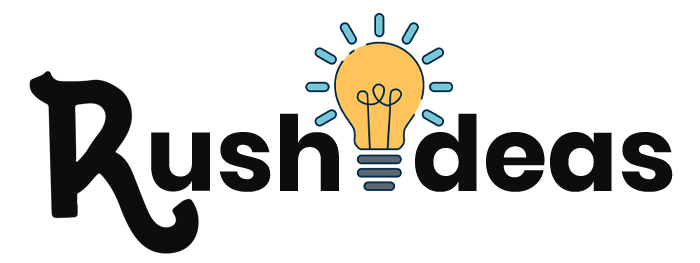








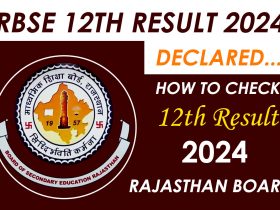
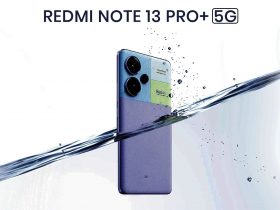




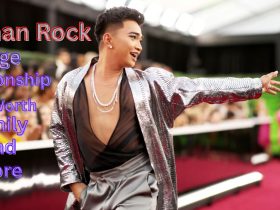
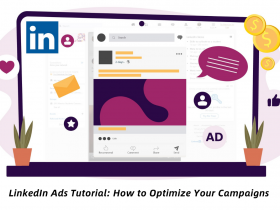

Leave a Reply