In today’s fast-paced digital world, website speed is a crucial factor in determining the success of your online presence. A slow-loading website can lead to higher bounce rates, decreased user satisfaction, and lower search engine rankings. If you’re running your website on WordPress, optimizing its speed should be a top priority. In this article, we will guide you through the step-by-step process of optimizing your WordPress website for speed, ensuring a seamless and enjoyable user experience.
Choose a Reliable Web Hosting Provider
The first step to optimizing your WordPress website for speed is selecting a reliable web hosting provider. The hosting provider plays a significant role in determining the overall performance of your website. Opt for a reputable and reliable hosting company that offers optimized servers, high-speed SSD storage, and robust infrastructure to ensure faster loading times.
Use a Lightweight and Fast WordPress Theme
Choosing the right theme is essential for a speedy website. Avoid bloated themes with excessive features and focus on lightweight, well-coded themes that prioritize speed and performance. Many free and premium WordPress themes are specifically designed for speed, so make sure to select one that aligns with your website’s aesthetics and requirements.
Install a Caching Plugin
Caching plugins can significantly boost your website’s speed by creating static versions of your pages and serving them to visitors. Popular caching plugins like W3 Total Cache or WP Super Cache help reduce server load, decrease page load times, and improve overall website performance. Configure the plugin settings correctly to ensure it complements your website’s setup and reduces unnecessary resource consumption.
Optimize Images for Web
Images are often the biggest culprits when it comes to slowing down a website. To optimize your images for the web, resize and compress them without compromising on quality. Utilize image compression plugins like Smush or EWWW Image Optimizer to automatically optimize images as you upload them to your WordPress media library.
Minimize CSS and JavaScript Files
Minimizing CSS and JavaScript files can significantly reduce the amount of data that needs to be downloaded by visitors’ browsers, resulting in faster loading times. Use online tools or plugins like Autoptimize to minify and combine your CSS and JavaScript files, thus reducing the number of HTTP requests required to load your pages.
Enable GZIP Compression
GZIP compression is a server-side technique that compresses your website’s files before sending them to the visitor’s browser. Enabling GZIP compression can significantly reduce the size of your web pages, leading to faster load times. Most modern web servers support GZIP compression, and you can enable it through your hosting provider or by using plugins like GZip Ninja Speed Compression.
Leverage Browser Caching
Browser caching allows your website’s static files to be stored on visitors’ devices, such as their browsers, so they don’t need to be reloaded every time they visit your site. Utilize caching headers to instruct browsers on how long to store these files, reducing load times for returning visitors. Plugins like W3 Total Cache can help you set up browser caching effortlessly.
Implement a Content Delivery Network (CDN)
A Content Delivery Network (CDN) is a network of servers distributed across various locations globally. It caches and delivers your website’s static files from the server closest to the user’s geographic location, reducing latency and load times. Popular CDN services like Cloudflare and MaxCDN can significantly enhance your website’s speed and performance.
Conclusion
Optimizing your WordPress website for speed is crucial for providing a positive user experience and improving search engine rankings. By following these step-by-step guidelines, you can significantly enhance your website’s performance and ensure that visitors stay engaged and satisfied. Remember to regularly test your website’s speed using tools like Google PageSpeed Insights or GTmetrix and make necessary adjustments to maintain optimal performance. A fast-loading WordPress website will not only impress your visitors but also positively impact your online presence and overall success.
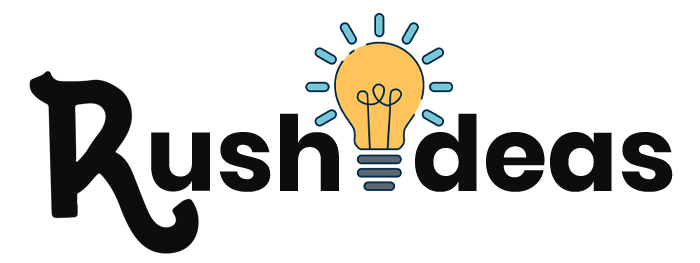








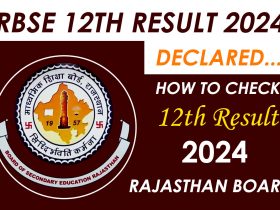
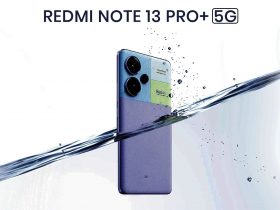




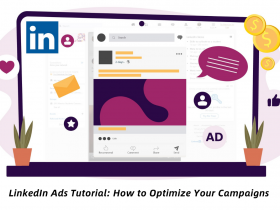
Leave a Reply