About Grammarly
Grammarly is a popular online writing assistant tool that helps users to improve their writing by detecting and correcting grammatical errors, spelling mistakes, and punctuation errors. It can also provide suggestions on sentence structure, vocabulary, and tone to enhance the clarity and effectiveness of written communication.
Grammarly can be used as a web application or as a browser extension for popular browsers such as Chrome, Safari, Firefox, and Edge. The tool can be used in a variety of writing situations, including emails, social media posts, academic papers, business documents, and more.
Grammarly offers both free and paid versions of its tool. The free version provides basic grammar and spelling checks, while the paid version includes advanced features such as suggestions for sentence structure, tone, and clarity. The paid version also includes a plagiarism checker that can help to prevent unintentional plagiarism.
Overall, Grammarly is a valuable tool for anyone who wants to improve their writing skills, whether they are a student, professional, or non-native English speaker. Its user-friendly interface, ability to provide real-time feedback, and extensive language support make it a popular choice among many users.
Grammarly Features
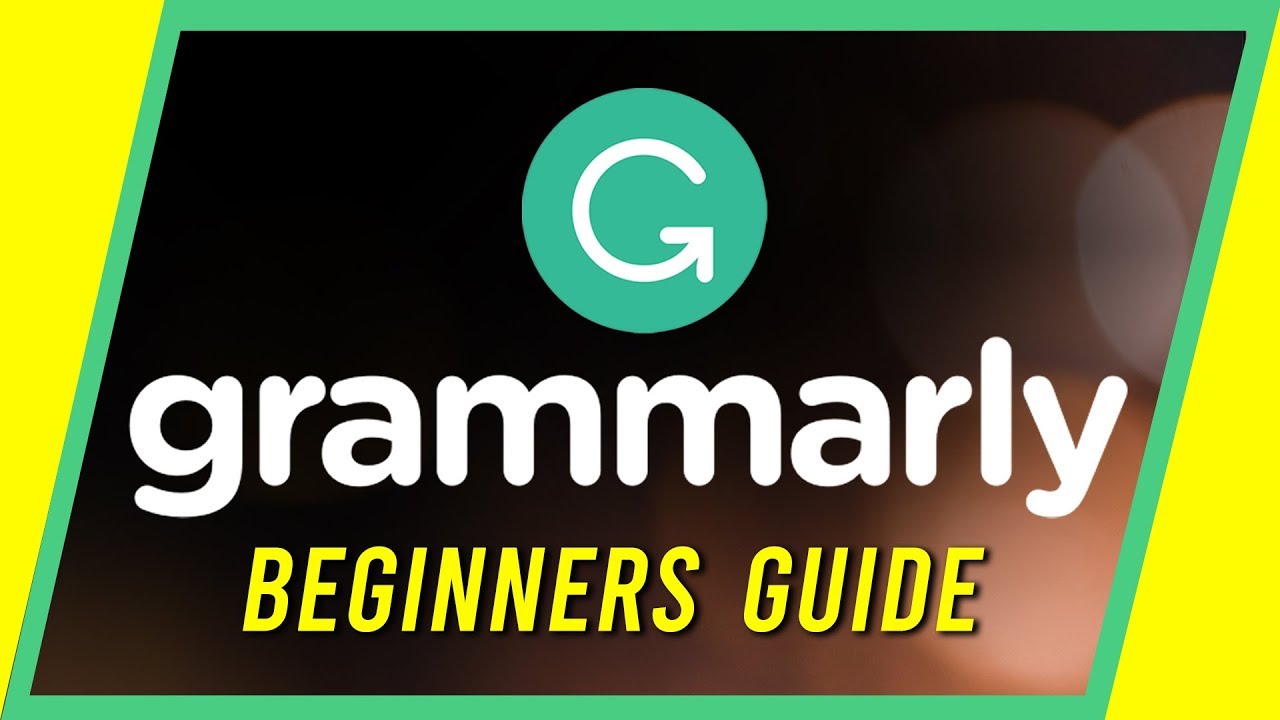
Grammarly has several features that help users to improve their writing. Here are some of the key features:
- Grammar and spelling checker: Grammarly checks for grammatical errors, spelling mistakes, and punctuation errors, and provides suggestions for corrections.
- Sentence structure suggestions: Grammarly can provide suggestions for improving sentence structure, such as correcting run-on sentences or suggesting alternative wording.
- Style suggestions: Grammarly can provide suggestions for improving the overall style and tone of writing, such as avoiding passive voice or using more concise language.
- Vocabulary enhancement: Grammarly can suggest synonyms for overused or repetitive words, helping to enhance the variety and sophistication of writing.
- Plagiarism checker: Grammarly’s paid version includes a plagiarism checker that can help to detect unintentional plagiarism by comparing text against a database of academic and online sources.
- Personal dictionary: Users can add words to a personal dictionary in Grammarly, which can help to prevent certain words or terms from being flagged as errors.
- Goals and performance tracking: Grammarly allows users to set writing goals and tracks their writing performance over time, providing insights on areas for improvement.
Overall, Grammarly’s features provide a comprehensive set of tools for improving writing, including grammar and spelling checking, style suggestions, vocabulary enhancement, and performance tracking.
Grammarly Price

Grammarly offers both a free and a paid version of its tool.
The free version of Grammarly provides basic grammar and spelling checks, as well as suggestions for correcting punctuation errors. However, it does not include advanced features such as style suggestions, vocabulary enhancement, and plagiarism detection.
The paid version of Grammarly, called Grammarly Premium, includes all of the features of the free version, as well as more advanced features such as suggestions for sentence structure, tone, and clarity, vocabulary enhancement, and a plagiarism checker. Grammarly Premium also includes an advanced set of writing goals and performance tracking features.
The cost of Grammarly Premium varies depending on the subscription length. The monthly subscription is priced at $29.95 per month, while the quarterly subscription is priced at $19.98 per month, billed as one payment of $59.95. The annual subscription is priced at $11.66 per month, billed as one payment of $139.95.
Overall, while the paid version of Grammarly is more expensive than the free version, it offers a wide range of advanced features that can help to significantly improve the quality of written communication.
Grammarly Promotion & Discounts

Grammarly occasionally offers promotions and discounts for its Premium subscription. Some ways to find Grammarly promotions and discounts include:
- Checking Grammarly’s official website: Grammarly often offers discounts and promotions directly on its website, especially during holidays or special events.
- Signing up for Grammarly’s newsletter: By signing up for Grammarly’s newsletter, you can receive notifications about promotions and discounts directly in your inbox.
- Checking coupon websites: Coupon websites such as RetailMeNot and Coupons.com may offer discount codes for Grammarly Premium.
- Following Grammarly on social media: Grammarly may post about promotions and discounts on their social media channels, including Twitter, Facebook, and Instagram.
It’s important to note that Grammarly promotions and discounts are not always available, and may be subject to terms and conditions. However, by keeping an eye out for deals and offers, you may be able to save money on a Grammarly Premium subscription.
Is Grammarly Legit

Yes, Grammarly is a legitimate tool for improving writing. It has been widely used by individuals, businesses, and academic institutions to improve the quality and clarity of written communication.
Grammarly uses advanced algorithms and machine learning to analyze text and provide suggestions for improvement, including grammar and spelling checks, style suggestions, and vocabulary enhancement. The tool is constantly updated to reflect changes in language use and to improve accuracy.
Grammarly has also been recognized by reputable organizations such as Forbes, the Wall Street Journal, and the New York Times for its effectiveness in improving writing. Additionally, Grammarly has a large user base and a high rating on various review platforms such as Trustpilot and G2.
However, it’s important to note that while Grammarly can be a valuable tool for improving writing, it should not be relied upon as the sole method of editing and proofreading. Users should always review their writing carefully and critically, and consider the context and audience for their writing.
Is Grammarly safe
Yes, Grammarly is generally considered safe to use. The tool uses encryption to protect user data and does not share user information with third parties.
Grammarly also has strict security policies and practices, including regular security audits and compliance with industry standards such as GDPR and SOC 2. Additionally, Grammarly has a bug bounty program, which encourages security researchers to report any vulnerabilities or security issues they discover.
However, like with any online tool or service, it’s important to be cautious with the information you provide and to take steps to protect your personal data. Users should ensure they are using a secure internet connection when accessing Grammarly, and should use a strong, unique password for their account.
Overall, while no online service can guarantee 100% security, Grammarly has taken measures to ensure the safety and security of its users’ data.
How To Take a Premium
To take advantage of Grammarly’s Premium features, you will need to sign up for a Premium subscription. Here are the steps to sign up for Grammarly Premium:
- Go to Grammarly’s website (www.grammarly.com).
- Click on the “Get Grammarly Premium” button on the top right corner of the screen.
- Select the subscription plan you prefer: monthly, quarterly, or annual. You can also choose to pay with a credit card or PayPal.
- Fill in your payment information and billing details.
- Review the terms of service and privacy policy, and then click on the “Submit Payment” button to complete your purchase.
- Once your payment has been processed, you will be redirected to the Grammarly editor, where you can start using the Premium features.
- Note that if you already have a free Grammarly account, you can upgrade to Premium directly from the editor by clicking on the “Upgrade” button in the lower left corner of the screen. You will then be directed to the subscription page, where you can choose your plan and complete your purchase.
If you have any issues or questions regarding the subscription process, Grammarly offers customer support through their website, where you can find a comprehensive FAQ section and contact support directly via email or live chat.
Customer Support
Grammarly offers customer support through their website, where you can find a comprehensive FAQ section and contact support directly via email or live chat. Here are the steps to contact Grammarly’s customer support:
- Go to Grammarly’s website (www.grammarly.com).
- Scroll down to the bottom of the homepage and click on “Support” in the footer menu.
- Click on the “Contact Support” button.
- Select the category that best describes your issue (e.g. Account and billing, Technical issues, Suggestions and feedback, etc.)
- Choose the subcategory that corresponds to your issue, or click on “Other” if you don’t see a relevant category.
- Fill out the contact form with your name, email address, and a detailed description of your issue or question.
- Click on the “Send” button to submit your message.
Grammarly’s support team typically responds within 24 hours. If you prefer to use live chat, you can click on the chat icon in the lower right corner of the website and connect with a support agent in real-time. Note that live chat support is only available for Grammarly Premium users.
Grammarly Pros & Cons
Here are some pros and cons of using Grammarly:
Pros:
- Grammarly is a powerful tool for identifying and correcting grammar and spelling errors, as well as providing suggestions for improving style, tone, and clarity.
- The software is easy to use and integrates with a variety of platforms, including Microsoft Word, Google Docs, and web browsers.
- Grammarly’s algorithms are constantly updated and improved, so the tool is able to recognize and correct a wide range of writing issues.
- The Premium version of Grammarly offers additional features such as plagiarism detection, advanced style suggestions, and genre-specific writing suggestions.
- Grammarly is available on multiple devices, including desktop computers, laptops, tablets, and mobile phones. The tool is especially useful for non-native English speakers who want to improve their writing skills.
Cons:
While Grammarly is generally accurate, it can sometimes provide suggestions that are not applicable or correct, particularly in complex or specialized writing.
- The free version of Grammarly has limited features and can be less helpful than the Premium version.
- The Premium version can be expensive, particularly for long-term use.
- Grammarly may not be suitable for all types of writing, such as creative writing or technical writing.
- The tool can be over-relied upon, leading to a lack of critical thinking and careful editing.
- Overall, Grammarly can be a valuable tool for improving writing skills, but users should be aware of its limitations and use it in conjunction with careful editing and critical thinking.
Conculsion
In conclusion, Grammarly is a powerful tool for improving writing skills, particularly in terms of grammar, spelling, and style. It offers a range of features and is available on multiple devices and platforms, making it a versatile tool for writers of all levels. However, users should be aware of its limitations, including the occasional inaccuracies and potential over-reliance on the tool. Additionally, while the Premium version offers additional features, it can be expensive for long-term use. Ultimately, Grammarly can be a useful addition to a writer’s toolkit, but should be used in conjunction with careful editing and critical thinking.
“>
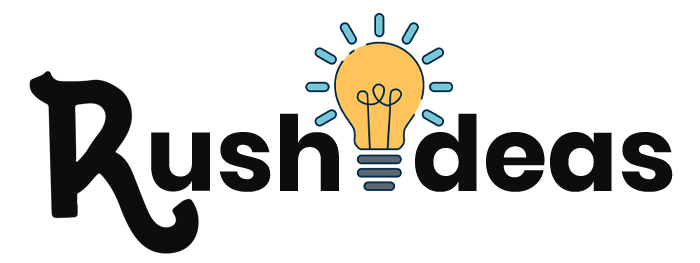








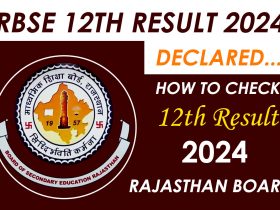
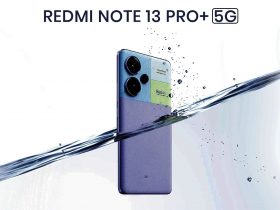
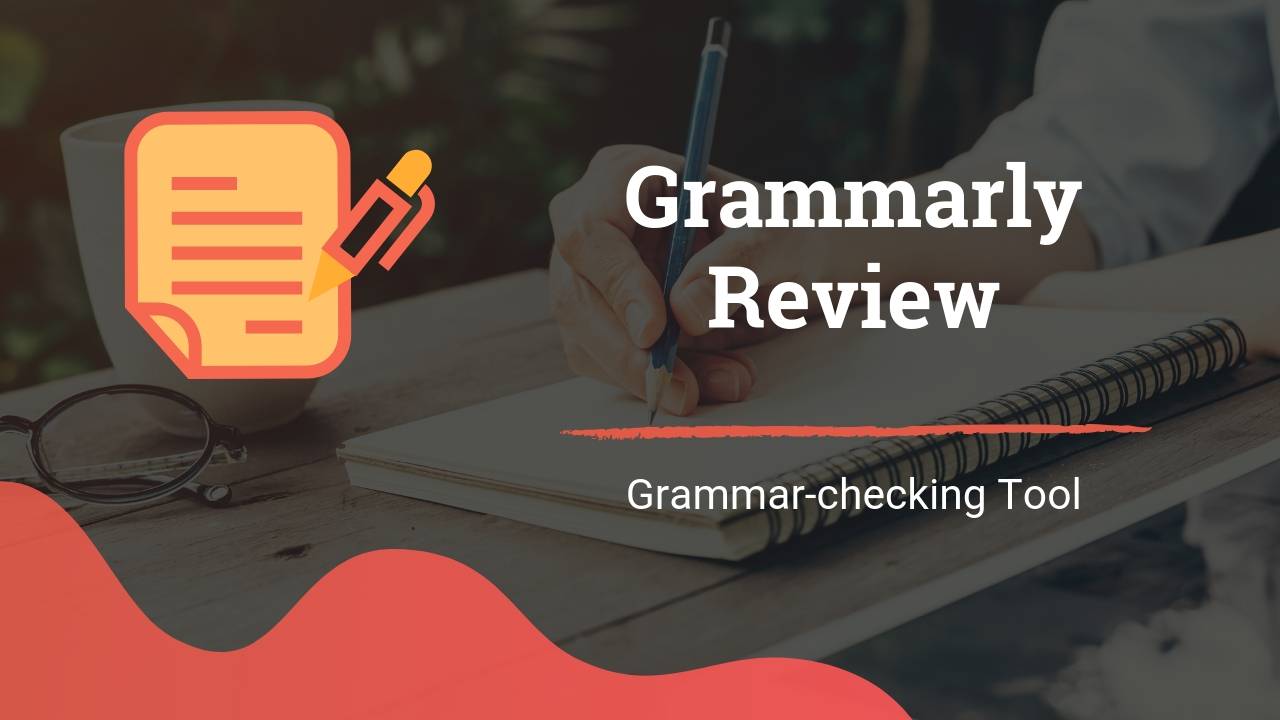


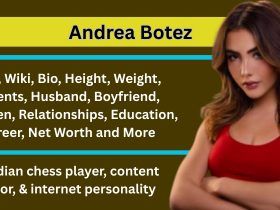
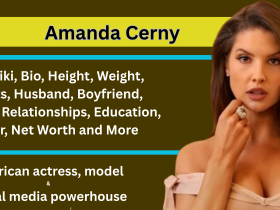

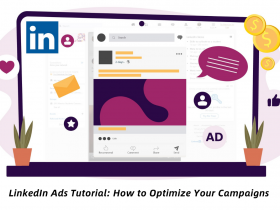
Leave a Reply