Google Web Stories are a visually rich, full-screen content format for the web. They are a web-based version of the popular “Stories” format that blend video, audio, images, animation and text to create a dynamic consumption experience.
Web Stories are easy to create and can be published on any website. They can also be embedded on social media and other platforms.
To create a Web Story, you can use a variety of tools, including:
- The Google Web Stories Creator: A free, web-based tool that allows you to create and publish Web Stories without any coding knowledge.
- The WordPress Web Stories plugin: A plugin that allows you to create and publish Web Stories from within WordPress.
- Other third-party tools: There are a number of other third-party tools available that can be used to create Web Stories.
Once you have created a Web Story, you can publish it to your website or blog. You can also share it on social media or embed it on other websites.
Web Stories can be used to tell a variety of stories, including:
- How-to guides
- Product demonstrations
- Travelogues
- Recipes
- News stories
- Personal stories
- And more
Web Stories are a great way to engage and entertain your audience. They are also a great way to promote your products or services.
Here are some of the benefits of using Google Web Stories:
- They are visually appealing and engaging.
- They are easy to create and publish.
- They can be shared on a variety of platforms.
- They can be optimized for search engines.
- They can help you reach a wider audience.
If you are looking for a way to create and share visually appealing and engaging content, then Google Web Stories are a great option.
Here are some of the places where you can find Web Stories:
- Google Search: Web Stories can appear in Google Search results.
- Google Discover: Web Stories can appear in the Google Discover feed.
- Social media: Web Stories can be shared on social media platforms such as Facebook, Twitter, and Instagram.
- Other websites: Web Stories can be embedded on other websites.
To view a Web Story, you can simply tap or swipe through it. You can also use the navigation buttons at the bottom of the screen to move forward, backward, or pause the story.
10 Tips for Writing Effective Google Web Stories
- Start with a strong story. Your Web Story should have a clear beginning, middle, and end. It should be engaging and interesting, and it should leave the reader wanting more.
- Use high-quality visuals. Images, videos, and animations can help to make your Web Story more visually appealing and engaging. Make sure to use high-quality images that are relevant to your story.
- Keep your text short and concise. People are more likely to read short, easy-to-digest text. Keep your sentences and paragraphs short, and use clear and concise language.
- Use a clear and consistent style. Your Web Story should have a consistent look and feel. Use the same fonts, colors, and design elements throughout your story.
- Use interactive elements. Interactive elements can help to engage your readers and make your Web Story more interactive. You can use buttons, forms, and other interactive elements to let your readers learn more about your story or take action.
- Optimize for search engines. You can optimize your Web Story for search engines by using relevant keywords and phrases in your text and images. This will help people find your Web Story when they are searching for information online.
- Promote your Web Story. Once you have created your Web Story, you need to promote it so that people can find it. You can promote your Web Story on social media, your website, or other channels.
- Track your results. It is important to track the results of your Web Stories so that you can see how they are performing. You can use Google Analytics to track the number of views, clicks, and shares your Web Stories are getting.
- Iterate and improve. Don’t be afraid to experiment with your Web Stories and see what works best. You can always update and improve your Web Stories over time.
- Have fun! Creating Google Web Stories should be enjoyable. If you are not having fun, it will show in your work. So relax, be creative, and let your imagination run wild.
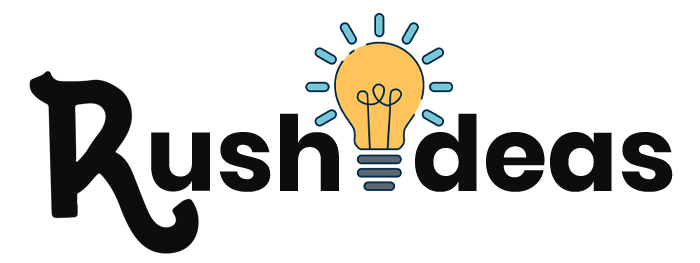








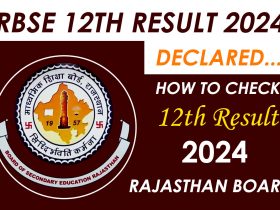
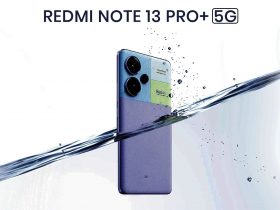





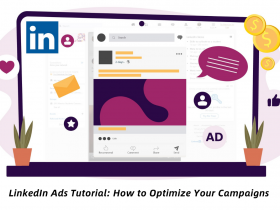
Leave a Reply