Facebook is a popular social media platform founded by Mark Zuckerberg in 2004. It allows users to create profiles, connect with friends, share posts, photos, and videos, and engage in various social activities. Facebook has grown to become one of the largest and most influential social networking sites, with billions of active users worldwide.
What is Facebook

Facebook is a social media platform and website that allows users to connect, communicate, and share content with friends, family, and people from around the world. It was founded by Mark Zuckerberg, along with his college roommates, in 2004.
Facebook provides a range of features and services that enable users to create personal profiles, share posts, photos, and videos, join groups, follow pages, and engage in various social activities. Users can connect with others by sending friend requests and accepting requests from others, allowing them to establish a network of connections.
One of the central features of Facebook is the News Feed, which displays a constantly updating stream of content from friends and pages that users are connected to. Users can like, comment on, and share posts, allowing for interactive engagement and conversation.
Facebook also offers messaging functionality through its Messenger app, allowing users to send private messages, make voice and video calls, and share media with their contacts. Additionally, Facebook has expanded its services to include features such as Marketplace for buying and selling items, Events for organizing and attending events, and Pages for businesses, public figures, and organizations to engage with their audience.
Facebook has become one of the largest and most influential social networking platforms, with billions of active users worldwide. It has transformed the way people connect, share information, and engage with each other online, making it a significant player in the digital landscape.
Facebook Features

Facebook offers a wide range of features that allow users to connect, share, and engage with others. Here are some key features of Facebook:
- News Feed: The central feature of Facebook where users see updates, posts, and media shared by their friends and pages they follow.
- Profiles: Users can create personal profiles with information such as name, profile picture, bio, and personal interests. Profiles allow users to share updates, photos, and videos with their network.
- Friends and Friend Requests: Users can connect with others by sending friend requests and accepting requests from others, allowing them to establish a network of connections.
- Posting and Sharing: Users can create text, photo, and video posts to share updates, thoughts, experiences, and media with their network. They can also share posts from others and comment on them.
- Likes and Reactions: Users can react to posts with various emoticons such as Like, Love, Haha, Wow, Sad, and Angry. This allows for quick and easy engagement with the content.
- Groups: Users can join or create groups based on common interests, hobbies, causes, or affiliations. Groups provide a platform for discussions, sharing content, and connecting with like-minded individuals.
- Pages: Businesses, public figures, organizations, and brands can create dedicated Facebook Pages to connect with their audience, share updates, and engage with followers.
- Messenger: Facebook’s messaging platform that allows users to send private messages, make voice and video calls, and share media files with their Facebook connections.
- Events: Users can create, invite others to, and RSVP to events happening in their community or with friends. Events can be public or private, and attendees can interact and share updates within the event.
- Marketplace: A platform within Facebook for buying and selling items locally, similar to an online classifieds marketplace.
- Live Video: Users can broadcast live videos to their network, allowing others to watch and engage with real-time comments and reactions.
- Privacy Settings: Users have control over their privacy settings to manage what information and posts are visible to others. They can customize who can see their posts, profile information, and personal details.
These are just some of the many features that Facebook offers, providing users with a versatile platform for social networking, communication, content sharing, and community engagement.
Facebook chat

- Private Messaging: Facebook Chat enables users to have one-on-one private conversations with their Facebook friends. Users can send text messages, emojis, stickers, and GIFs to communicate.
- Voice and Video Calls: In addition to text-based messaging, Facebook Chat allows users to make voice and video calls to their Facebook friends. These calls can be made over Wi-Fi or mobile data.
- Group Chats: Users can create group chats within Facebook Chat, which allows multiple people to participate in a single conversation. Group chats are useful for coordinating plans, discussing topics, or simply staying connected with a specific group of friends or colleagues.
- Media Sharing: With Facebook Chat, users can easily share photos, videos, links, and other media files within their conversations. Users can either capture and share media in real-time or share existing media files from their device or Facebook albums.
- Chat Heads: Chat Heads is a feature available on Facebook’s mobile app that allows users to have floating chat bubbles on their screen while using other apps. This enables users to have quick access to their ongoing conversations without switching between apps.
- Messenger Rooms: Messenger Rooms is a feature within Facebook Chat that allows users to create virtual meeting rooms for video calls with up to 50 participants. It’s a convenient way to host group video calls or online meetings with friends, colleagues, or communities.
- Message Reactions: Users can react to specific messages within a conversation using various emojis, indicating their response or sentiment without having to type a full response.
- Message Requests: When receiving a message from someone who is not on your Facebook friends list, it will appear as a message request. Users can choose to accept or ignore these requests, providing a layer of privacy and control over who can contact them.
Facebook Chat is a versatile and convenient messaging feature within the Facebook platform, offering various communication options and tools to connect and engage with friends, family, and colleagues.
How to Create Facebook Account

To create a Facebook account, follow these steps:
- Visit the Facebook website: Open your web browser and go to www.facebook.com.
- Sign Up Form: On the Facebook homepage, you will see a sign-up form on the right side of the page. Fill in the required information:a. Enter your First Name and Last Name. b. Enter your Mobile Number or Email Address. c. Create a strong Password. d. Select your Date of Birth and specify your Gender.
- Click on “Sign Up”: After filling in the required information, click on the “Sign Up” button at the bottom of the form.
- Verification: Facebook will send a verification code to the mobile number or email address you provided. Enter the verification code in the prompted field to verify your account.
- Profile Setup: After verification, you will be prompted to set up your profile. You can add a profile picture, provide additional details about yourself, and choose privacy settings.
- Explore and Connect: Once your profile is set up, Facebook will suggest friends for you to connect with based on your email contacts or other factors. You can choose to add friends, follow pages, and join groups to personalize your Facebook experience.
That’s it! You have successfully created a Facebook account. You can now start exploring Facebook, connecting with friends, sharing posts, and engaging with the Facebook community. Remember to review and adjust your privacy settings according to your preferences.
How to Create Facebook Page

To create a Facebook Page, follow these steps:
- Sign in to your Facebook account: Visit www.facebook.com and sign in with your existing Facebook account. If you don’t have an account, you’ll need to create one before proceeding.
- Create a Page: Once you are signed in, click on the “+” icon at the top right corner of the Facebook homepage. From the dropdown menu, select “Page”.
- Choose a Page Type: Facebook offers different page types based on various categories, such as Business, Brand or Product, Community or Public Figure, and more. Select the appropriate category that best represents the purpose of your page.
- Fill in Page Details: Enter the requested information for your page, including the Page Name, Category, and Description. Be sure to provide accurate and relevant information that describes your page.
- Add Profile Picture and Cover Photo: Upload a profile picture and cover photo for your page. Choose images that reflect your page’s identity or logo.
- Customize Page Settings: Explore the settings options for your page and customize them to fit your preferences. You can adjust privacy settings, notifications, messaging options, and more.
- Add Page Information: Fill in additional details for your page, such as contact information, website URL, and business hours (if applicable). This will help visitors find and connect with your page.
- Invite Friends to Like Your Page: Facebook will give you the option to invite your Facebook friends to like your page. You can select friends individually or choose the “Invite All” option.
- Create Your First Post: Once your page is set up, you can create your first post to introduce your page to your audience. You can share updates, photos, videos, links, or any other content relevant to your page.
- Manage and Promote Your Page: From your page’s dashboard, you can manage your page’s content, respond to messages and comments, and track page insights. You can also explore Facebook’s advertising options to promote your page and reach a wider audience.
Congratulations! You have successfully created a Facebook Page. Now you can start sharing content, engaging with your audience, and growing your page’s presence on Facebook.
Is Facebook Legit?
Facebook operates within legal frameworks and complies with various laws and regulations governing data privacy, user safety, and content moderation. It has implemented measures to protect user information and provides privacy settings that allow users to control their data and manage their online presence.
However, it is important to note that like any online platform, Facebook can be subject to misuse and abuse by some users. It is crucial for individuals to exercise caution, practice responsible online behavior, and be mindful of the information they share on the platform.
Overall, Facebook is a legitimate and well-established social media platform that offers a range of features and services for connecting and engaging with others online.
Advantage & Disadvantage

Advantages of Facebook:
- Wide Reach: Facebook has a massive user base, allowing individuals and businesses to reach a large audience and connect with people from around the world.
- Communication and Connection: Facebook enables people to connect with friends, family, and acquaintances, facilitating communication and maintaining social connections even across long distances.
- Content Sharing: Users can easily share photos, videos, articles, and other content, allowing them to express themselves, showcase their interests, and engage with others.
- Networking and Community Building: Facebook offers the opportunity to join groups and communities based on common interests, hobbies, or causes, facilitating networking and connection with like-minded individuals.
- Business Promotion: Facebook provides businesses with a platform to promote their products, services, and brand to a wide audience through Pages, targeted advertising, and engagement with potential customers.
Disadvantages of Facebook:
- Privacy Concerns: Facebook has faced criticism regarding user data privacy and the handling of personal information. Users should be cautious about the information they share and review their privacy settings regularly.
- Information Overload and Addiction: The constant stream of updates and notifications on Facebook can lead to information overload and addictive behavior, potentially impacting productivity and mental well-being.
- Spread of Misinformation: Facebook has been criticized for its role in the spread of false information, rumors, and misinformation, which can have significant social and political implications.
- Cyberbullying and Online Harassment: Like any online platform, Facebook is not immune to cyberbullying and online harassment. Users should be aware of these risks and report or block individuals engaging in such behavior.
- Distraction and Time Consumption: Spending excessive time on Facebook can be a distraction and affect real-life relationships and responsibilities if not managed effectively.
It’s important to note that while Facebook has its advantages and disadvantages, users have the ability to control their experience by using privacy settings, being mindful of their online behavior, and practicing responsible usage.
Final Word
Facebook is a well-established and widely used social media platform that offers various advantages and disadvantages. It has revolutionized communication, connecting people across the globe, and providing opportunities for personal connections, content sharing, and business promotion.
Ultimately, the perception of Facebook’s value and impact varies from person to person. Some find it a valuable tool for staying connected and engaged, while others may have concerns about privacy and the negative aspects associated with it. It is up to individuals to weigh the advantages and disadvantages and make informed decisions about their usage of the platform.
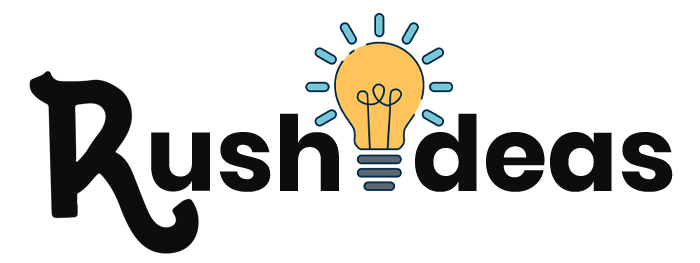








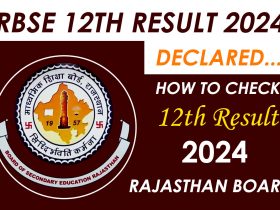
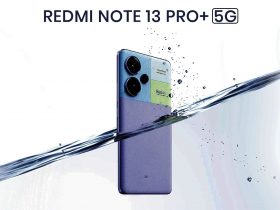

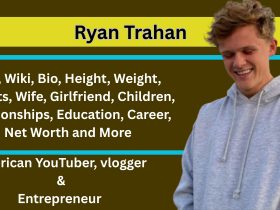


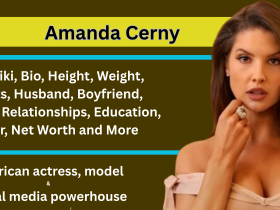

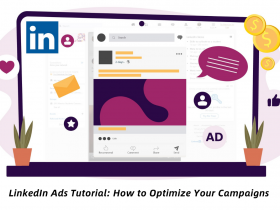
Leave a Reply