This article covers everything you need to know about Google My Business, from the basics to the advanced optimization techniques. It includes a comprehensive explanation of what Google My Business is, how it functions, and why it is essential for businesses of all sizes. Additionally, the post provides step-by-step guidance on how to create a Google My Business profile, optimize it for search, and leverage it to attract more customers. Whether you’re a small business owner or a marketing professional, this post will equip you with the knowledge and tools needed to succeed on Google My Business.
What is Google My Business
Google My Business is a free online tool provided by Google that allows businesses to manage their online presence across various Google platforms, including Google Search and Google Maps. With Google My Business, businesses can create a profile that includes their business information such as name, address, phone number, hours of operation, website URL, and photos.
In addition to providing basic information, Google My Business also offers features for businesses to engage with their customers. This includes the ability to respond to customer reviews, post updates and special offers, and message with customers directly. By using these features, businesses can improve their online reputation, attract new customers, and increase customer loyalty.
Another benefit of having a Google My Business profile is the potential to improve search engine rankings. When a user searches for a business on Google, the search results often include a listing for the business’s Google My Business profile. By optimizing their profile with accurate and relevant information, businesses can increase their chances of appearing in the top results for relevant searches.
Overall, Google My Business is a powerful tool for businesses to manage their online presence and engage with their customers. It is easy to use, free, and can have a significant impact on a business’s online visibility and success.
How to create an account on Google My Business
To create an account on Google My Business, follow these steps:
- Go to the Google My Business website at https://www.google.com/business/.
- Click the “Manage now” button.
- Sign in to your Google account. If you don’t have a Google account, you will need to create one.
- Enter your business name and address. If your business doesn’t have a physical location, you can still create a profile but you may not be eligible for all features.
- Follow the prompts to enter additional information about your business, such as your phone number, website, and hours of operation.
- Verify your business. Google will send a verification code to the address you provided. Once you receive the code, enter it in your Google My
Business dashboard to verify your business.
After your business is verified, your profile will appear on Google Maps and in search results. You can then add more information to your profile, such as photos, posts, and reviews, to help attract more customers to your business.
Benifites of Google My Business
There are numerous benefits of using Google My Business for businesses. Some of the key benefits include:
Improved online visibility-
Improved online visibility is one of the main benefits of using Google My Business for businesses. When a user searches for a business or service on Google, the search results often include a listing for the business’s Google My Business profile. This listing includes basic information such as the business’s name, address, phone number, hours of operation, and reviews.
By creating and optimizing a Google My Business profile, businesses can increase their chances of appearing in the top results for relevant searches, which can help attract more customers to their website or physical location. Additionally, having a presence on Google Maps can help customers easily find and navigate to a business’s location.
Google My Business also allows businesses to include photos and videos in their profile, which can help showcase their products or services and provide potential customers with a better idea of what they can expect. By providing accurate and relevant information and media, businesses can improve their online visibility and attract more customers.
Increased customer engagement-
Increased customer engagement is another key benefit of using Google My Business for businesses. By using features such as responding to customer reviews, messaging customers directly, and posting updates and special offers, businesses can improve their communication with their customers and increase customer loyalty.
Responding to customer reviews is especially important, as it shows that a business values and cares about its customers’ feedback. Positive responses to reviews can also help build customer trust and loyalty. Messaging customers directly through Google My Business can also help businesses provide personalized customer service and address any concerns or questions customers may have.
Posting updates and special offers on a Google My Business profile can also help attract and retain customers. By sharing promotions or news about a business, customers may be more likely to visit or make a purchase.
Overall, increased customer engagement through Google My Business can help businesses build stronger relationships with their customers and improve their reputation.
Better online reputation management-
Google My Business also provides businesses with a powerful tool for online reputation management. By monitoring and responding to customer reviews on their profile, businesses can improve their reputation and address any concerns or issues that customers may have.
Responding to customer reviews in a timely and professional manner shows that a business values its customers and is committed to providing excellent customer service. It also provides an opportunity to address any negative feedback and demonstrate how a business is working to improve and address any issues.
Google My Business also allows businesses to flag and report any inappropriate or fake reviews, which can help protect their online reputation. This can be especially important for small businesses or startups that rely on positive online reviews to attract customers.
Overall, better online reputation management through Google My Business can help businesses build trust with their customers, improve their reputation, and attract new customers.
Higher search engine rankings-
Another key benefit of using Google My Business for businesses is the potential to improve their search engine rankings. When a user searches for a business or service on Google, the search results often include a listing for the business’s Google My Business profile. By optimizing their profile with accurate and relevant information, businesses can increase their chances of appearing in the top results for relevant searches.
Optimizing a Google My Business profile involves providing complete and accurate information, including the business’s name, address, phone number, website URL, and hours of operation. Businesses can also add photos and videos to their profile, which can help improve their visibility in search results.
In addition, businesses can use Google My Business to manage their online reviews, respond to customer feedback, and provide timely and relevant updates to their profile. All of these factors can contribute to a higher search engine ranking and better online visibility for a business.
Overall, by using Google My Business to improve their search engine rankings, businesses can attract more customers and increase their online visibility and success.
Detailed insights and analytics-
Google My Business also provides businesses with detailed insights and analytics about how their profile is performing. By using these insights, businesses can make informed decisions about how to improve their online presence and engage with customers more effectively.
Some of the insights and analytics provided by Google My Business include:
- Total number of views: This shows how many people have viewed a business’s Google My Business profile.
- Search queries: This shows the search terms people are using to find a business.
- Customer actions: This shows how customers are interacting with a business’s Google My Business profile, such as clicking through to the website or requesting directions.
- Reviews: This shows the number and rating of customer reviews, as well as trends in review activity.
- Photo views: This shows how many times a business’s photos have been viewed on their Google My Business profile.
- Messaging and calls: This shows how many times customers have messaged or called the business directly from their Google My Business profile.
By analyzing these insights and using them to make informed decisions, businesses can improve their online presence and engagement with customers. For example, if a business sees that most customers are finding them through certain search terms, they may want to focus on optimizing their website or Google My Business profile for those terms. Alternatively, if they notice that customers are frequently messaging or calling them through Google My Business, they may want to prioritize responding to those messages and calls quickly and efficiently.
Cost-effective marketing-
Using Google My Business can be a cost-effective marketing strategy for businesses. Creating and optimizing a Google My Business profile is free, and businesses can use the platform to reach a large audience without spending money on advertising.
By providing complete and accurate information in their profile and engaging with customers through reviews, messaging, and posts, businesses can increase their visibility and attract more customers to their website or physical location.
In addition, Google My Business allows businesses to create and share updates and special offers with their customers for free. This can be an effective way to promote a business’s products or services without spending money on traditional advertising.
Overall, by using Google My Business as part of their marketing strategy, businesses can reach a wider audience and improve their online presence without spending a lot of money. This can be especially important for small businesses or startups with limited marketing budgets.
How to SEO Google My Business Website?
Optimizing your Google My Business (GMB) website can help improve your search engine rankings and attract more customers to your business.
Provide complete and accurate information-
Providing complete and accurate information about your business is crucial for optimizing your Google My Business profile and improving your search engine rankings.
Here are some tips to help you provide complete and accurate information:
- Verify your business: Make sure your business is verified on Google My Business. This involves confirming your business location, phone number, and other details. Verification helps ensure that your profile appears in Google search results and on Google Maps.
- Fill out all fields: Fill out all the fields in your Google My Business profile, including your business name, address, phone number, website URL, and hours of operation. Make sure to provide accurate information that matches the information on your website and other online platforms.
- Use consistent information: Use consistent information across all your online platforms, including your website, social media profiles, and other business directories. This helps establish trust with customers and with search engines.
- Include a detailed description: Write a detailed description of your business, including information about your products or services, your history, and your mission. Use relevant keywords in your description to improve your visibility in search results.
- Add photos and videos: Add high-quality photos and videos of your business to your Google My Business profile. This helps attract customers and gives them a better sense of what your business is like. Make sure to use descriptive file names and alt tags to optimize your photos and videos for search engines.
By providing complete and accurate information, you can improve your Google My Business profile and attract more customers to your business.
Choose Relevant Categories-
Choosing relevant categories is an important aspect of optimizing your Google My Business profile and improving your search engine rankings.
Here are some tips to help you choose relevant categories:
- Select primary and secondary categories: Choose a primary category that best describes your business, and select up to nine additional secondary categories that are also relevant to your business.
- Use specific categories: Use specific categories that accurately reflect your business and the products or services you offer. Avoid using generic categories that are too broad and not specific enough.
- Research your competition: Look at the categories your competitors are using and consider adding similar categories to your profile if they are relevant to your business.
- Use Google’s category suggestions: Use Google’s category suggestions feature to help you choose the most relevant categories for your business.
- Regularly review and update categories: Regularly review and update your categories as needed to ensure that they accurately reflect your business and the products or services you offer.
By choosing relevant categories for your Google My Business profile, you can improve your visibility in search results and attract more customers to your business.
Use keywords in your profile-
Incorporating relevant keywords in your Google My Business profile can help improve your visibility in search results and attract more customers to your business.
Here are some tips to help you use keywords in your profile:
- Use relevant keywords: Choose keywords that accurately describe your business and the products or services you offer. Use tools like Google Keyword Planner to identify relevant keywords that your customers are searching for.
- Use keywords in your business description: Incorporate relevant keywords in your business description, but make sure it reads naturally and is not keyword-stuffed.
- Use keywords in your products and services: Use relevant keywords in the products and services section of your Google My Business profile.
- Use keywords in your posts: Use relevant keywords in your Google My Business posts. This can help improve your visibility in search results for relevant searches.
- Use location-based keywords: Use location-based keywords in your profile, especially if you have a local business. This can help improve your visibility in local search results.
- Avoid overusing keywords: Avoid overusing keywords in your profile, as this can be seen as spammy and can harm your search engine rankings.
By using relevant keywords in your Google My Business profile, you can improve your visibility in search results and attract more customers to your business.
Add photos and videos-
Adding high-quality photos and videos to your Google My Business profile can help improve your visibility in search results and attract more customers to your business.
Here are some tips to help you add photos and videos:
- Use high-quality images and videos: Use high-quality images and videos that accurately reflect your business and the products or services you offer. Avoid using low-quality images or videos that may negatively impact your business’s reputation.
- Add a variety of photos and videos: Add a variety of photos and videos to your profile, including photos of your products, services, and the inside and outside of your business. This can help give potential customers a better understanding of what your business is like.
- Use descriptive file names and alt tags: Use descriptive file names and alt tags when adding photos and videos to your profile. This can help improve your visibility in search results for relevant searches.
- Regularly update your photos and videos: Regularly update your photos and videos to keep your profile fresh and up-to-date.
- Use Google’s photo insights: Use Google’s photo insights feature to get insights on how customers are interacting with your photos.
By adding high-quality photos and videos to your Google My Business profile, you can improve your visibility in search results and attract more customers to your business.
Encourage customer reviews-
Encouraging customer reviews on your Google My Business profile can help improve your online reputation and attract more customers to your business.
Here are some tips to help you encourage customer reviews:
- Ask customers to leave a review: Encourage customers to leave a review of your business on Google. You can do this in-person, on your website, through email, or on social media.
- Make it easy for customers to leave a review: Provide a direct link to your Google My Business profile in your email signature or on your website to make it easy for customers to leave a review.
- Respond to reviews: Respond to both positive and negative reviews on your profile. This shows that you care about your customers’ feedback and can help improve your online reputation.
- Use Google’s review management tools: Use Google’s review management tools to monitor and respond to reviews on your profile.
- Offer incentives for leaving a review: Offer a small incentive, such as a discount or a freebie, for customers who leave a review on your profile. However, be sure to follow Google’s guidelines on incentivizing reviews.
By encouraging customer reviews on your Google My Business profile, you can improve your online reputation and attract more customers to your business.
Post regularly-
Posting regularly on your Google My Business profile can help keep your profile fresh and up-to-date, which can improve your visibility in search results and attract more customers to your business.
Here are some tips to help you post regularly:
- Post updates about your business: Post updates about your business, such as new products or services, special promotions, or events.
- Use keywords in your posts: Incorporate relevant keywords in your posts to help improve your visibility in search results.
- Use high-quality images and videos: Use high-quality images and videos in your posts to make them more engaging.
- Be consistent: Post consistently to keep your profile fresh and up-to-date. Aim to post at least once a week.
- Use Google’s post insights: Use Google’s post insights feature to get insights on how customers are interacting with your posts.
By posting regularly on your Google My Business profile, you can keep your profile fresh and up-to-date, improve your visibility in search results, and attract more customers to your business.
Final Word
Google My Business is a powerful tool that can help improve your online visibility, attract more customers, and grow your business. By creating a complete and accurate profile, choosing relevant categories, using keywords, adding photos and videos, encouraging customer reviews, posting regularly, and using Google’s insights and analytics, you can optimize your profile for search and attract more customers to your business. Additionally, Google My Business is a cost-effective way to market your business and reach potential customers online. Overall, taking the time to optimize your Google My Business profile can have a significant impact on your online presence and help your business succeed.
By following these tips, you can improve your Google My Business SEO and attract more customers to your business.
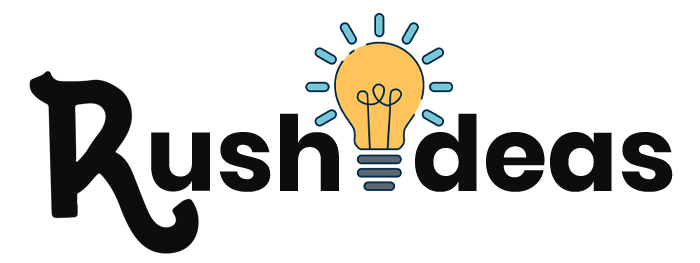








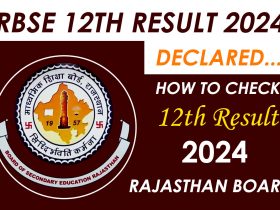
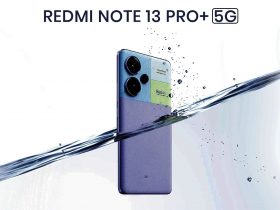



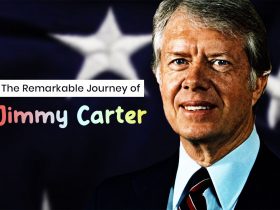
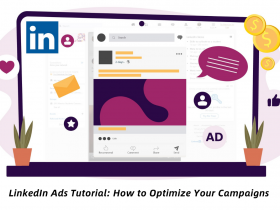
Leave a Reply