YouTube has become an integral part of our daily entertainment, with countless videos available to watch. However, the one aspect of YouTube that can be frustrating is the presence of ads. Fortunately, there are several methods available to enjoy YouTube without any annoying ads.
There are multiple ways to watch YouTube without ads, and each method has its advantages and disadvantages. From using paid subscriptions like YouTube Premium to installing ad-blockers, the options are varied. So, you can pick the one that suits your needs best.
In this article, I will tell you some tips how to Watch YouTube Without Ads.
So Let’s go…..
1.YouTube Premium:
YouTube Premium is a subscription-based service offered by YouTube that provides an ad-free viewing experience, along with additional features. With YouTube Premium, you can watch videos without any interruptions from ads, both on the YouTube app and website.
In addition to ad-free videos, YouTube Premium also offers access to YouTube Originals, which are exclusive shows and movies produced by YouTube. Users can also download videos to watch offline and listen to music in the background while using other apps.
YouTube Premium is available for a monthly subscription fee, and the price varies by country. The service also offers a free trial period for new users to test it out before committing to a subscription.
Overall, YouTube Premium is an excellent option for frequent YouTube users who want to enjoy uninterrupted viewing without ads and access to exclusive content.
2.AdBlocker:
An AdBlocker is a software or browser extension that blocks advertisements from appearing on websites, including YouTube. AdBlockers work by preventing ads from loading on web pages, so you can browse or watch videos without interruptions.
There are many AdBlockers available for various web browsers, including Google Chrome, Mozilla Firefox, and Safari. Some popular AdBlockers include AdBlock Plus, uBlock Origin, and Ghostery.
While using an AdBlocker can be an effective way to avoid ads on YouTube and other websites, it’s important to note that it may affect the revenue of content creators. Ad revenue is an essential source of income for many YouTubers, so blocking ads may hurt their ability to continue creating content. Therefore, if you want to support your favorite creators, you may consider turning off AdBlocker for their videos.
Overall, AdBlockers are a useful tool for blocking ads on YouTube and other websites, but it’s important to use them responsibly and be mindful of the impact on content creators.
3.Third-Party Apps:
Third-party apps are applications developed by independent developers that allow you to watch YouTube videos without ads. These apps are not affiliated with YouTube and may not be available on official app stores like Google Play or the App Store.
One popular third-party app is YouTube Vanced, which is available for Android devices. YouTube Vanced is a modified version of the official YouTube app that includes features such as ad-blocking, background playback, and the ability to download videos for offline viewing.
Another third-party app is NewPipe, which is also available for Android devices. NewPipe allows you to watch YouTube videos without ads, and it also includes features like background playback, the ability to download videos, and the ability to play videos in a pop-up player.
OGYouTube is another third-party app that allows you to watch YouTube videos without ads on Android devices. This app includes features like ad-blocking, background playback, and the ability to download videos.
While third-party apps can be a great way to watch YouTube without ads, it’s important to be cautious and only download from reputable sources. Some third-party apps may contain malware or viruses that can harm your device.
4.YouTube App on Smart TVs:
If you have a smart TV, you can watch YouTube videos without ads by using the YouTube app that comes pre-installed on most smart TVs. The YouTube app on smart TVs offers a seamless viewing experience and allows you to browse and watch videos directly on your TV.
To use the YouTube app on your smart TV, simply open the app and search for the video you want to watch. Since the app is designed specifically for TVs, it provides a user-friendly interface that makes it easy to find and watch your favorite videos without any ads.
In addition to smart TVs, some streaming devices such as Roku, Amazon Fire TV, and Apple TV also have the YouTube app available, allowing you to watch YouTube without ads on your TV through these devices.
Overall, using the YouTube app on your smart TV or streaming device is a great way to watch YouTube videos without ads, and it offers a convenient and hassle-free viewing experience.
5.YouTube Ad-Skipping Services:
YouTube ad-skipping services are third-party services that allow you to skip ads on YouTube videos. These services work by analyzing the video and identifying where ads appear, and then automatically skipping over them.
One popular ad-skipping service is SkipAds, which is available as a Chrome extension. SkipAds automatically skips over ads on YouTube videos, allowing you to watch your favorite videos without any interruptions.
Another ad-skipping service is AdBlockVideo, which is available for both Chrome and Firefox. AdBlockVideo skips over ads on YouTube videos and other video-sharing platforms, including Facebook, Vimeo, and Dailymotion.
While ad-skipping services can be an effective way to avoid ads on YouTube, it’s important to note that they may violate YouTube’s terms of service. YouTube has taken steps to block ad-skipping services, and using these services may result in account suspension or termination. Additionally, ad-skipping services may also impact the revenue of content creators who rely on ad revenue to support their channels.
Overall, while ad-skipping services can be an effective way to avoid ads on YouTube, it’s important to use them responsibly and be aware of the potential consequences.
Final Word
There are several ways to watch YouTube videos without ads, including using YouTube Premium, installing AdBlockers, using third-party apps, and watching through the YouTube app on smart TVs or streaming devices. Each option has its pros and cons, so it’s important to choose the one that best fits your needs and preferences. It’s also important to consider the impact on content creators, as blocking ads may affect their ability to generate revenue from their videos. Ultimately, whichever method you choose, be sure to use it responsibly and support your favorite content creators whenever possible.
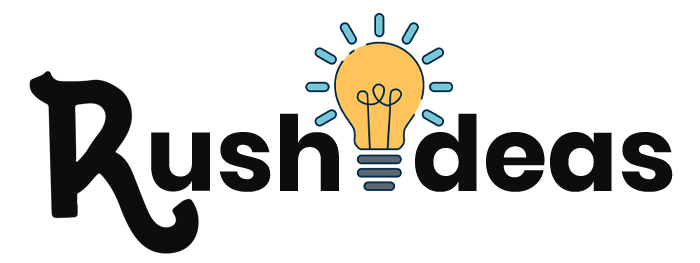








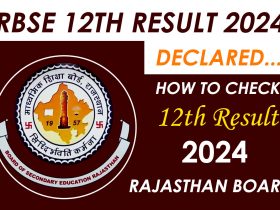
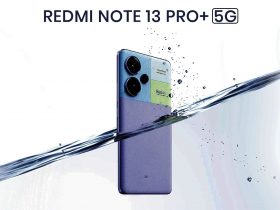



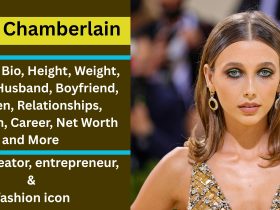

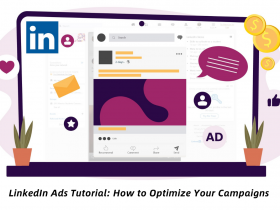
Leave a Reply