Your website plays a critical role in all your digital marketing endeavors, whether you aim to increase brand awareness or boost sales. Therefore, it’s essential to ensure that your website is in top shape before launching it, and one of the key factors to consider during web design is usability. Unfortunately, many marketers and business owners overlook this aspect, not realizing the significant impact website usability has on visitors. Your visitors and potential customers should always be your top priority, and you must consider their needs when designing your website. A website with excellent usability not only attracts traffic but also encourages visitors to spend more time on your site, leading to improved search engine rankings and increased conversion rates.
Work on the site’s readability
Working on your site’s readability is crucial to improve the user experience and make your content more accessible to your visitors.
Here are some tips to help you improve your site’s readability:
- Use Clear and Simple Language: Use language that is easy to understand and avoid using jargon or technical terms that may be unfamiliar to your audience. Keep your sentences short and to the point, and break up long paragraphs into shorter ones.
- Use a Legible Font: Choose a font that is easy to read and ensure that it is large enough to be legible. A font size of at least 16 pixels is recommended for body text, and a sans-serif font is often the best choice for online content.
- Use Headings and Subheadings: Headings and subheadings help to break up your content into manageable sections and make it easier for readers to scan and find the information they need. Use descriptive and relevant headings that accurately reflect the content of each section.
- Use White Space: White space (or negative space) helps to create a visually appealing layout and makes your content easier to read. Use margins, line spacing, and padding to create a balance between your text and white space.
- Use Images and Graphics: Images and graphics can help to break up your content and make it more visually appealing. Use relevant and high-quality images that are optimized for the web and ensure that they are properly sized and placed within your content.
Make the site easy to navigate
Making your site easy to navigate is essential to providing a positive user experience and ensuring that visitors can find the information they need quickly and easily.
Here are some tips to help you make your site easy to navigate:
- Use a Clear and Consistent Navigation Menu: Your navigation menu should be easy to find and use, and the labels and order of menu items should be consistent across your site. Consider using a sticky navigation menu that stays fixed at the top of the page as users scroll down.
- Include a Search Function: A search function allows users to quickly find specific content on your site. Ensure that the search bar is prominently displayed and easy to use, and consider adding autocomplete suggestions to help users refine their search.
- Use Breadcrumbs: Breadcrumbs are a navigational aid that shows users their current location on your site and makes it easy for them to backtrack to previous pages. They are particularly useful for larger sites with multiple levels of content.
- Use Calls-to-Action (CTAs): CTAs help guide users towards specific actions, such as making a purchase or subscribing to a newsletter. Ensure that your CTAs are clear, prominent, and easy to find, and use action-oriented language that encourages users to take the desired action.
- Test and Refine Your Navigation: Use analytics tools to track user behavior on your site and identify areas of your navigation that may be causing confusion or frustration. Test different variations of your navigation menu and layout to see which options work best for your audience.
Keep the pages consistent
Keeping your pages consistent is crucial for creating a seamless and cohesive user experience across your website.
Here are some tips to help you maintain consistency across your site:
- Use a Consistent Layout: Your website layout should be consistent across all pages, with the same header, footer, and navigation menu on every page. This helps users to quickly understand the structure of your site and find the information they need.
- Use a Consistent Color Scheme: Use a consistent color scheme across your site, using the same colors for your brand, navigation, and calls-to-action. This helps to reinforce your brand identity and creates a visually cohesive experience for users.
- Use a Consistent Typography: Use a consistent typography throughout your site, with the same font family, size, and weight used for headings, subheadings, and body text. This makes your content easier to read and reinforces your brand identity.
- Use Consistent Images and Graphics: Use consistent images and graphics throughout your site, with a similar style and aesthetic used for all visual elements. This helps to reinforce your brand identity and creates a visually cohesive experience for users.
- Ensure Consistent Content Formatting: Ensure that all of your content is formatted consistently across your site, with the same heading styles, bullet point styles, and paragraph spacing used throughout. This makes your content easier to read and helps users to find the information they need more quickly.
Focus on the speed on the site
Site speed is a critical factor in ensuring a positive user experience and is a key consideration for search engine optimization (SEO).
Here are some tips to help you improve the speed of your site:
- Optimize Images: Large images can slow down your site, so make sure that your images are optimized for the web. Use tools to compress and optimize images to reduce their file size without compromising quality.
- Minimize HTTP Requests: HTTP requests are made when a browser loads a webpage, and each request adds to the page load time. Minimize the number of HTTP requests by reducing the number of scripts, stylesheets, and images used on your site.
- Use Browser Caching: Browser caching allows users to store a version of your site on their device, reducing the time it takes to load subsequent visits. Enable browser caching on your site to improve load times for returning visitors.
- Minify Code: Minify your HTML, CSS, and JavaScript code to remove unnecessary characters, spaces, and comments, reducing the file size of your code and improving load times.
- Use a Content Delivery Network (CDN): A CDN stores your site’s content on servers around the world, reducing the distance that content needs to travel to reach users and improving load times.
- Choose a Fast Web Host: Choose a web host that provides fast and reliable service, with servers located close to your target audience.
Use a Responsive Design:
Using a responsive design is crucial for creating a positive user experience on your website.
Here are some tips to help you create a responsive design:
- Use a Mobile-First Approach: Start by designing for mobile devices, then scale up to desktop sizes. This ensures that your site is optimized for the smallest screens first and provides a better user experience across all devices.
- Design for Different Screen Sizes: Your site should be designed to look great on a variety of screen sizes, including smartphones, tablets, laptops, and desktops.
- Use a Responsive Framework: Use a responsive framework, such as Bootstrap or Foundation, to make your site responsive quickly and easily.
- Optimize Your Images: Use images that are optimized for the web and load quickly on mobile devices. Consider using responsive images that adjust their size based on the device’s screen size.
- Use Responsive Typography: Use typography that is easy to read on small screens and adjusts to different screen sizes. Consider using relative font sizes, such as em or rem, rather than pixel sizes.
- Test Your Design: Test your site on a variety of devices to ensure that it looks great and functions well on all screen sizes. Consider using testing tools, such as BrowserStack or Responsinator, to test your site on a range of devices.
Conclusion
The usability of your website is critical to the success of your digital marketing efforts. By optimizing navigation, improving readability, making the site easy to navigate, keeping pages consistent, focusing on site speed, and using a responsive design, you can create a positive user experience that increases engagement and conversion rates. Remember to put your visitors’ needs first and prioritize their user experience when designing your website. By doing so, you will attract more traffic, keep visitors on your site longer, and increase the likelihood of conversions, ultimately helping you achieve your digital marketing goals.
By following these tips, you can improve the speed of your site, providing a better user experience for your visitors and improving your search engine rankings.
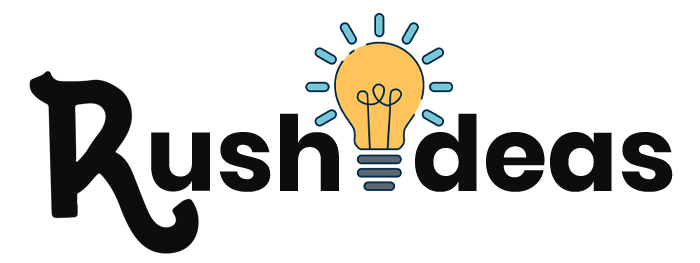








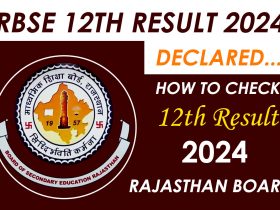
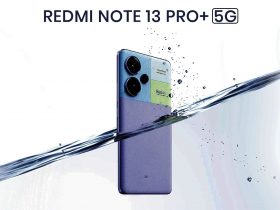

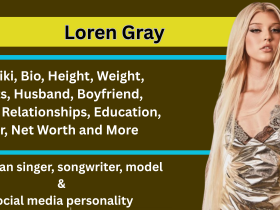



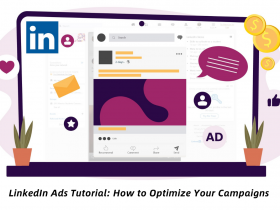

Leave a Reply